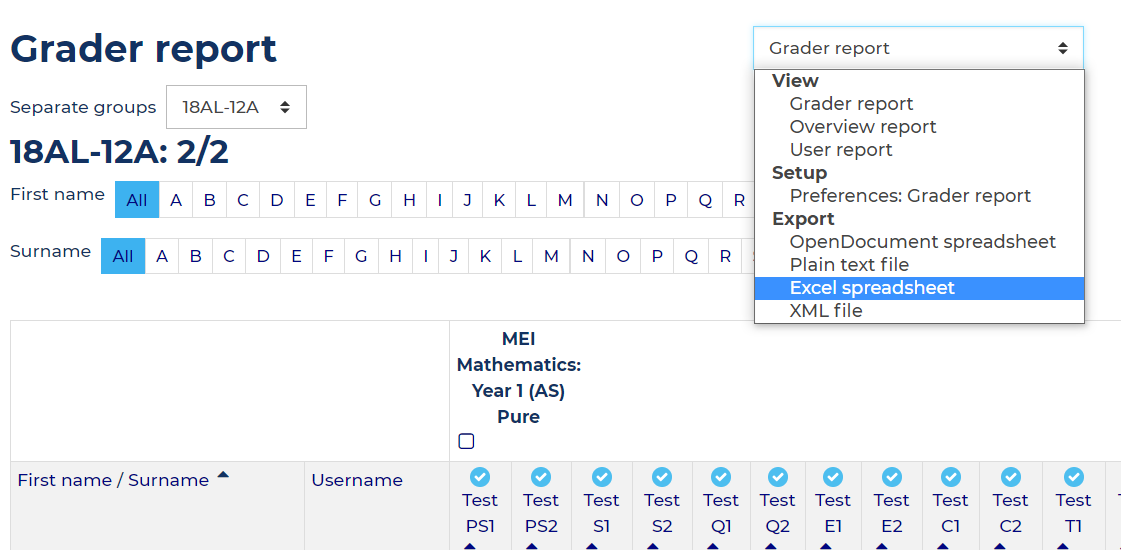Grades
Viewing and exporting student grades
Hannah Pinch
Last Update 10 months ago
You can see the grades for your group in the course you are viewing within Integral by selecting Grades under Reports in the This course in the top menu.
(Students see only their own grades when they follow this link.)
All results for graded activities in the course, such as tests and topic assessments (if added), are listed, together with each student's marks.
Teachers can:
• Change classes using the drop down menu next to 'Separate groups' (see second image)
• Click into each test to see a breakdown of how the questions were answered
• Click the magnifying glass to see that specific question for that specific student
• Add scores for Topic Assessments and they will appear in this report. See Topic assessments
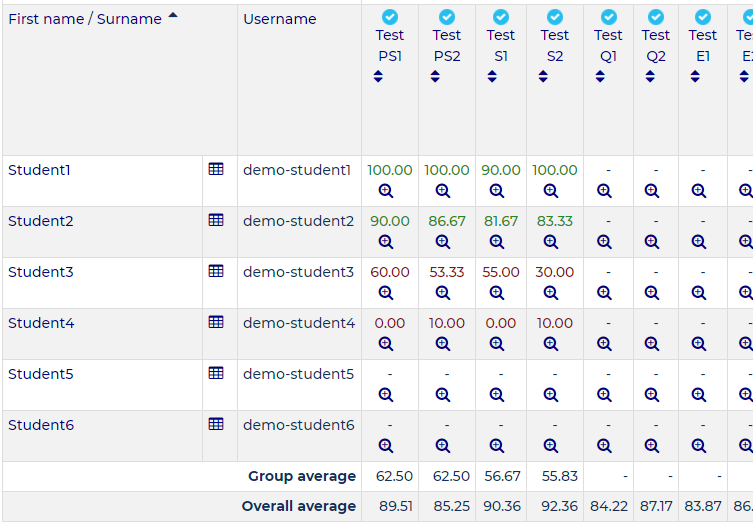
Downloading the Grader report
You can export the data from the Grader report. Using the dropdown box in the middle of the screen you have options to export the data in various formats.