How do I see my students' work?
Tracking student activity and reporting
Phoebe Castle
Last Update 8 months ago
Once logged into Integral, teachers can track student activity either by group or by individual students. Firstly, select a course from the dashboard:
Completion Progress
Within each course there is an overview of students to the right of the resources under the completion progress heading. This shows which section tests students have attempted for the course. Please note: if you would like want an overview of students' scores, it is best to use the Grades page
Groups of students
Under This course heading by selecting Reports, the following is available:
• The Grades page (the grader report) shows student grades for any activities that are automatically graded, such as tests and topic assessments (if added). Find out more about the Grader Report.
• The Participation report allows you to see which of your students have accessed a particular activity or resource within a course. Choose the activity or resource from the dropdown menu (activity module) which is arranged by type of resource.
• The Activity completion report relates to the checkboxes that appear by some resources within the course section pages. The report shows which of the boxes have been ticked for each student. In most cases it is the student's choice to tick off activities but in some cases there may be boxes that are ticked off automatically when students complete an activity.
Individual students
Teachers can view which resources an individual student has viewed in the last six months by clicking the Reports links on the student's profile.
To access a student profile, select a course from the dashboard, select Participants under Quick links, find the student and click on their name.
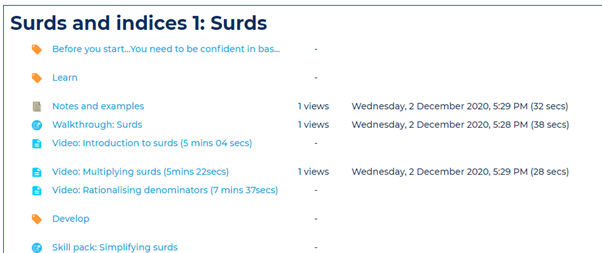
The screenshot above shows the Outline report.
The Complete report gives further details.
Today's logs and All logs give a detailed account of the student's actions.
Students can also view their own activity using the Activity report link on their own profile.
Please note: logs are only kept for three months, although test attempts will remain listed on activity reports indefinitely.

