Section Tests
Phoebe Castle
Last Update 4 months ago
This article is about how to navigate the Section Tests within your Integral subscription and the video details how to navigate this within the Integral dashboard.
Almost all sections include a section test which covers the work in the section. They include a variety of types of question, including short answer, multiple choice and matching questions. For each question, students can check their answer immediately after entering it, and if it is wrong they will be given another attempt for fewer marks.
There are usually 3 points for a correct answer with partial marks allocated for partially correct answers or answers which are correct after a second attempt.
Worked solutions are 'hidden' - they are visible to teachers but not to students until they have passed the test. The worked solutions file is situated immediately under the test. Students are allowed two attempts and for scores of 76% or more, the worked solutions for the test will become available on their course page.
Tests can be accessed by selecting a course from your dashboard, click on This course and select Tests under Quick links.


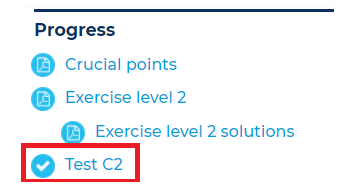
Teachers may view a complete breakdown of the test results for their group via This course then Tests and clicking on the Attempts link for the required test.
To delete attempts, select the appropriate checkboxes on the left of each attempt on the Results page shown above, and press Delete selected attempts underneath the results list.
Please note: If you wish to delete test attempts for an individual student for all section tests within that course click on Delete test attempts under Quick links.

Students are allowed two attempts at each test. If a student has not reached the pass mark, it is likely that they need some intervention from a teacher. If a student then needs further attempts, you can delete one (or both) of their previous attempts. They will then be able to attempt the test again.
Please note: The questions DO NOT change so when a student completes the section test again it will be with questions they have already answered before.
See related article Allowing student access to hidden resources.


