'Courses' in Integral
Hannah Pinch
Last Update 10 months ago
In Integral, a 'course' contains part or all of the content available to you. Resources for A level Mathematics and Further Mathematics are divided up into several courses, each of which covers part of the specification:
- A level Mathematics is divided into AS content, usually covered in Year 1, and A level content, usually covered in Year 2.
- There are separate 'courses' for the Pure, Mechanics and Statistics content.
- A level Further Mathematics content is divided up according to the different options available.
A course is split into ‘topics’ each of which is further divided into ‘sections’. For example, Edexcel Mathematics: Year 1 (AS) Pure has 13 topics including Trigonometry, Polynomials and Coordinate geometry. Coordinate geometry then has two sections (and the topic assessment).
Once inside a course, its topics are shown in the main body of the page. Clicking on each topic area gives access to the sections within the topic area. These are also available via the Topics link in the top menu:
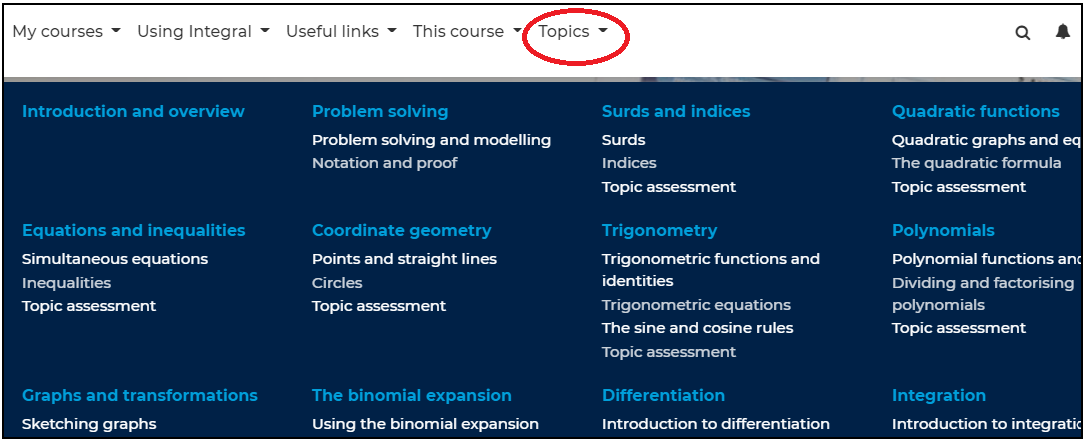
Just below the course title is the breadcrumb trail. This tells you where you are on the site.

For example, the image above shows that you are in the course Edexcel AS Pure, in the topic Equations and Inequalities and in the second subsection Inequalities. Clicking on the Equations and Inequalities link will take you to the Equations and Inequalities topic page, and clicking on the Edexcel AS Pure link will take you to the course home page, listing all the topics. Clicking on Dashboard takes you back to your dashboard, where all your courses are listed.
