What features are within my user menu?
Hannah Pinch
Last Update 10 months ago
In the top right-hand corner of the screen once you have logged into the Integral Mathematics resources site students can access the User Menu.
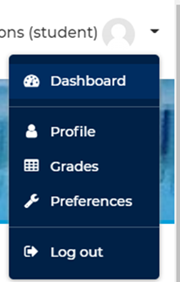
This provides access to the following:
● Profile
○ Add a profile picture
○ Update your email address
○ View forum posts
● Grades
○ View grades, in the Grader Report, for any tests taken.
● Preferences
○ You can use Change password to update your password.
○ If you have access to any forums, you can change your Forum preferences. For example, you can choose to have forum posts sent to you individually, or to receive a 'digest' containing all posts from the last 24 hours.
○ Notification preferences allows you to choose whether each type of notification is sent to you via Notifications on the site, or via email, or both. Note that email notifications can only be sent to you if you have a valid email address set in your profile. Note that many of the notification types will not be relevant to the resources and activities that are available to you.
○ Preferred language gives the option of changing the site language to Welsh. Please note that this will not affect the language within resources and in some other places such as menus and help pages. If you are using resources for the WJEC A level in Mathematics / Further Mathematics, courses containing Welsh language versions of the WJEC resources are available.
