What are the different resources within Integral?
Hannah Pinch
Last Update 2 years ago
In the ‘Introduction and Overview’ section of each course within Integral there is an auto-linked glossary which covers the whole course.

The glossary can be browsed by category or alphabetically. Highlighted words on each section page are linked to a glossary entry, which in turn may have links to other glossary terms.
A section page will typically follow this format:
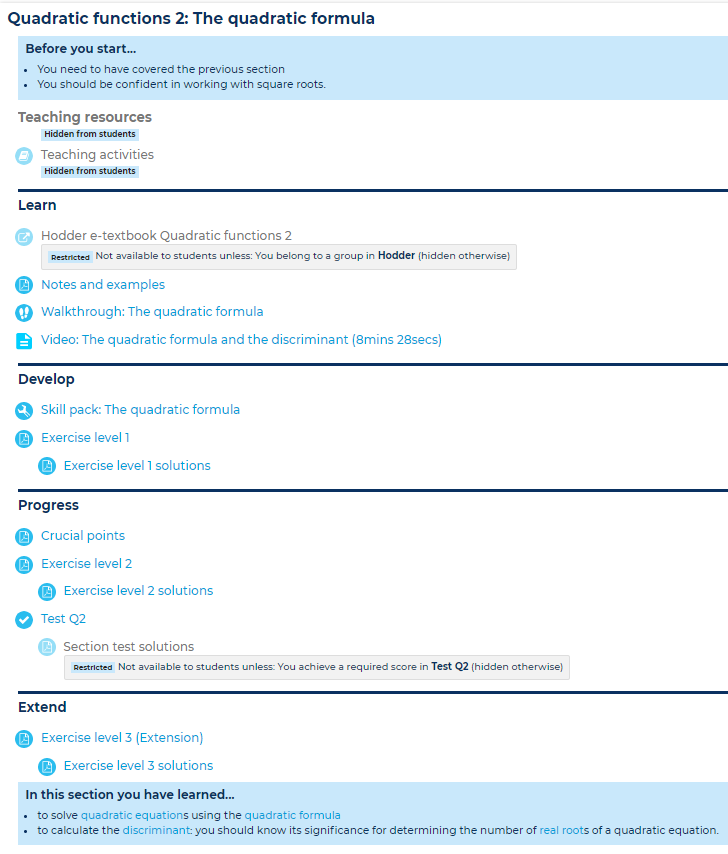

PDF Resources
Notes and examples, crucial points, exercises and worked solutions.
Interactive resources
These may include:

Walkthroughs - sequences of on-screen activities to introduce a topic.

Short skills videos - typically 5 - 10 mins duration, these can be found in the Learn part of the section page and generally introduce a technique or skill.

Skill packs - containing step by step worked examples and randomly generated examples to try.

Explore - GeoGebra applets to explore mathematical ideas dynamically.

Section test - This is a test covering the work in each section. (see Section tests section for more information)
The final section in each topic contains the ‘Topic Assessment’. These consist of questions which test an entire topic (e.g. Differentiation). These may include exam-style questions.
Some resources have a checkbox next to them. Student can use this to tick off an activity they have done, or a resource they have used, so that they can keep track of their own progress.
