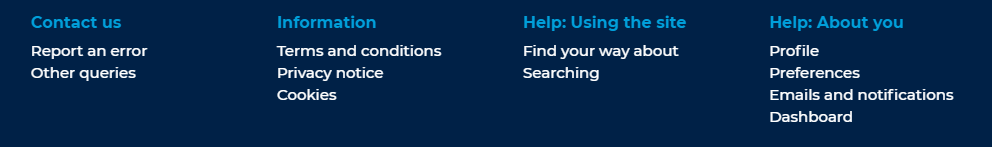What features are there within courses?
Phoebe Castle
Last Update 7 months ago
Once you have logged into Integral and selected the relevant course, you will notice that the menu This Course will appear.
Within the This course menu you will find:
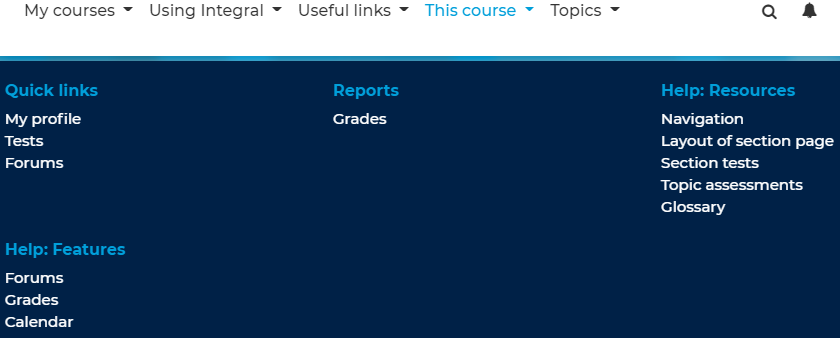
Grades under Reports give access to all the section test results you have attempted for the course, and your teacher may enter marks for any completed Topic assessments.
My profile under Quick links give access to your profile where you can edit personal details.
Tests under Quick links gives access to the section tests for the particular section.
Forums under Quick links gives access to an Announcement forum used for communication between tutors and students in groups in each course. Your teacher may use this forum to post important information and reminders. You cannot reply to posts in the Announcement forum. You also cannot unsubscribe from the Announcements forum.
Help Pages are also available within the This Course menu regarding Features and Resources.
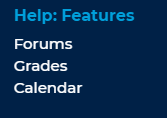
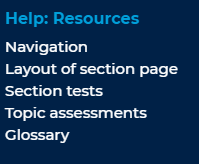
In addition to the Help Pages, there are also User Tours. These can be found on several types of pages on the site and will show the important features of the page. A tour will only appear the first time you visit a particular page type, but you can see it again by using the Reset user tour button in the footer.
Within Using Integral there are further Help pages on Using the site and About you.