How do I see my teaching groups?
Hannah Pinch
Last Update a year ago
For each course in which they are enrolled, all students and tutors are assigned to a ‘group’. This will usually be their teaching group within their school or college. In Integral, ‘groups’ are associated with ‘courses’ so that separate groups are required for the course “MEI Mathematics: Year 1 (AS) Pure” and for the course “MEI Mathematics: Year 1 (AS) Statistics” even if they have the same membership.
Once logged into Integral, from the dashboard, select a course and This course menu will appear, where teachers within a group will only 'see' members of their own group(s) under the Participants list, which is available under Quick links.

If you are in more than one group, the page will usually show you the last group you accessed in this course, but you can change this using the dropdown menu.
You can also choose to filter your group by role or by last access, or you can search for a specific user.
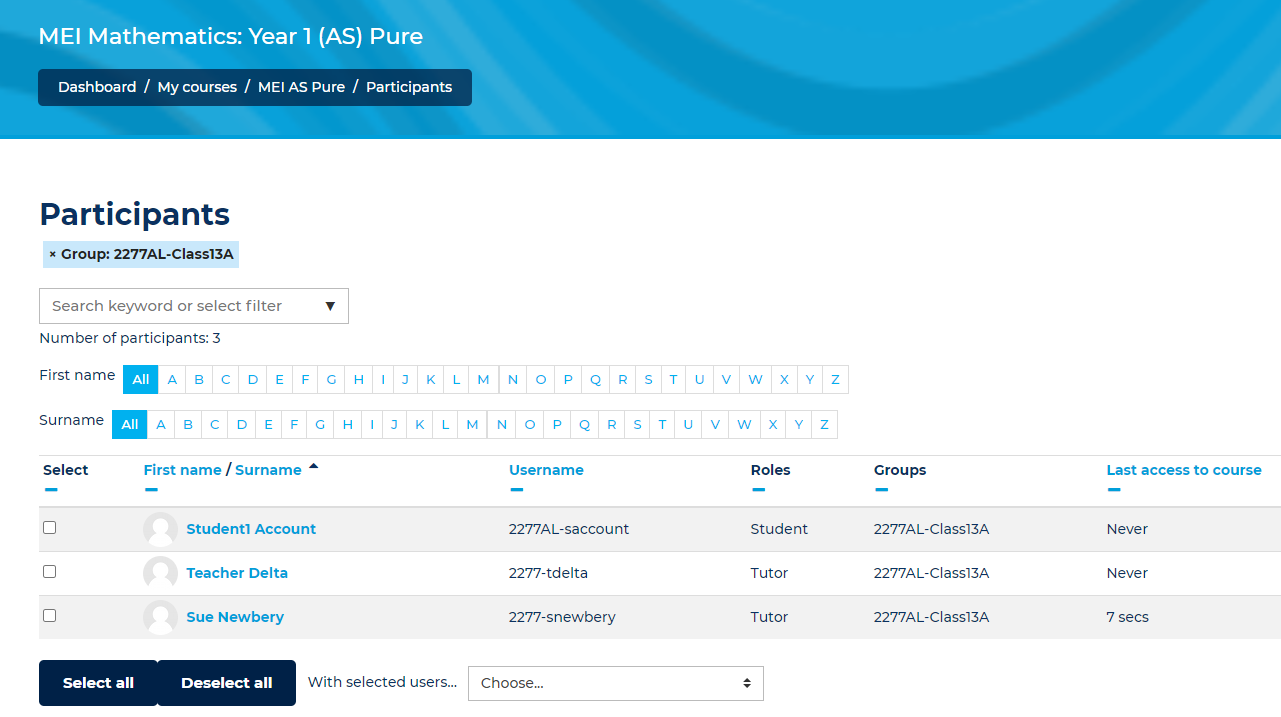
You can sort the list by clicking on the column headings.
The students' usernames are listed, so if students forget their usernames, you can check these.
