How do I access other courses using my A Level account?
Phoebe Castle
Last Update 7 months ago
This article explains how to add additional courses to your A Level subscription and the video details how to navigate this within the User Management area.
Please note: You do not need to enter in your prefix number, when you enter the User Management area. This only applies to Integral staff.
This video is currently in the process of being updated. If you require help please contact the Integral team at [email protected]
Within Integral you have immediate access to your chosen course; This could be AQA, Edexcel or WJEC or another exam specification. Each course that is available on Integral is split into 'topics', which are then split into different 'sections'. For example, AQA A Level Pure has 14 topics, including Differentiation, Algebra and Vectors. Differentiation is then split into 3 sections; The shape of curves, the chain rule and the product and quotient rules. It also includes a topic assessment for students to complete.
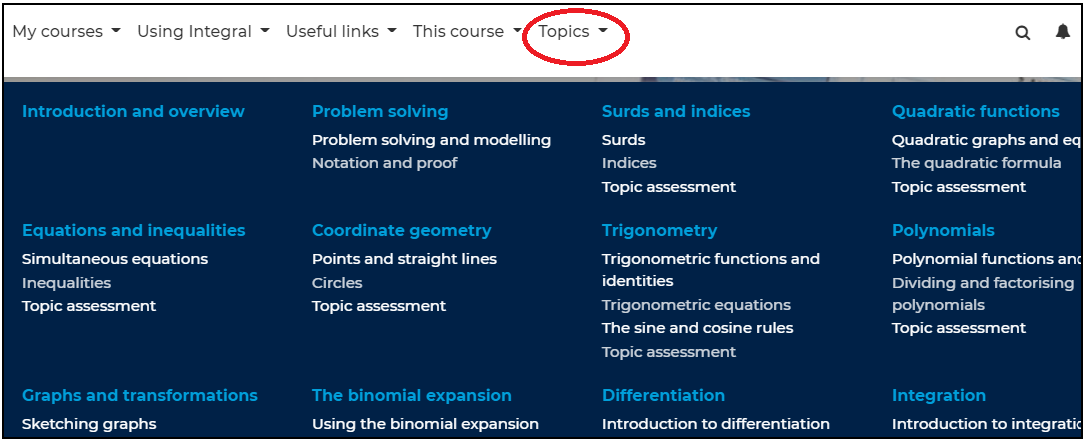
Above shows an example of the topics included within the chosen course specification and the different sections they include.
If you want to access other courses within Integral, then the following courses can be accessed through an A level subscription. If teachers would like their students to access other courses, they may prefer to sign up to separate subscriptions for the resources that we provide free of charge e.g. Additional Maths rather than using their paid A level student accounts.

Above is an example of additional courses that can be added to a schools teaching groups, where the tutor can allocate the relevant teaching group/s and students.
Please note: We have used the AQA Level 2 Further Maths course as an example in this video. Other courses can also be added and these are listed when adding a new Teaching Group
In order to set up access to these additional courses, those who have access to the User Management area can allocate this within the User Management area by selecting the heading Teaching groups. The course can be added to a new or existing teaching group. If you would like to add the resources to an existing teaching group, please select the courses link next to teaching group name and add the relevant course, e.g. STEP resources or OCR Additional Mathematics.
If you would like your students to have access to the resources, please ensure the relevant student accounts have been added to the teaching groups. If you would like to monitor your students' progress, please ensure both your account and your students' account have been added to the teaching groups.

